-
Home
--> Registration Instructions
1. Go to: http://med-mig.ips.lk
Click on the ‘Registration Instructions’ link in the fourth box of left hand panel as shown in the following screen:
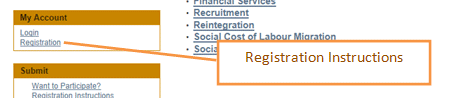
2. In the next screen register as a new user
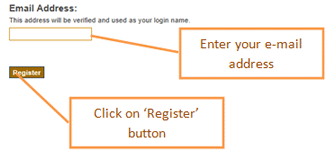
3. The next screen will indicate that you have been sent
an e-mail with a special URL. It might take a few minutes for the e-mail message
to arrive.
(eg. http://med-mig.ips.lk/register?token=276e5e7a2e75adceb6f0c9d4e882e2c0)
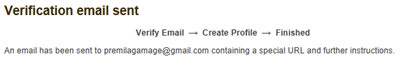
4. Click on the link (URL) in the e-mail and it will take you to MED-MIG Search site where you can complete your registration. Here you will be asked to provide your name, phone number, and a password that you will need to enter into the submission area of MED-MIG Search.
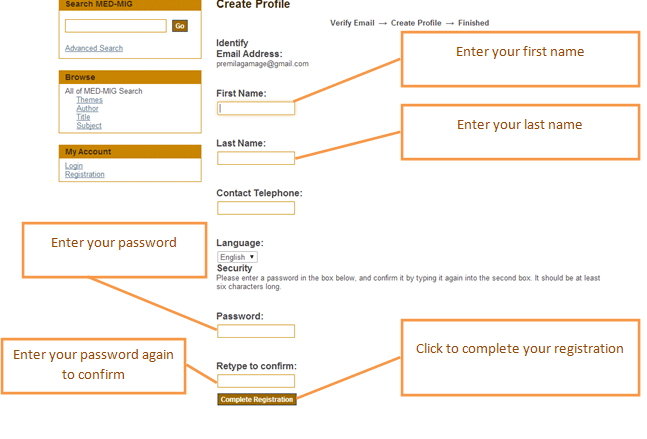
5. This completes your registration and you will see the following screen.
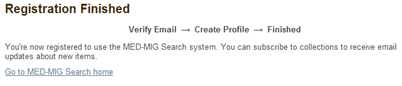
If you have any questions or comments, please contact Premila Gamage, MED-MIG
Search Coordinator, at premila@ips.lk